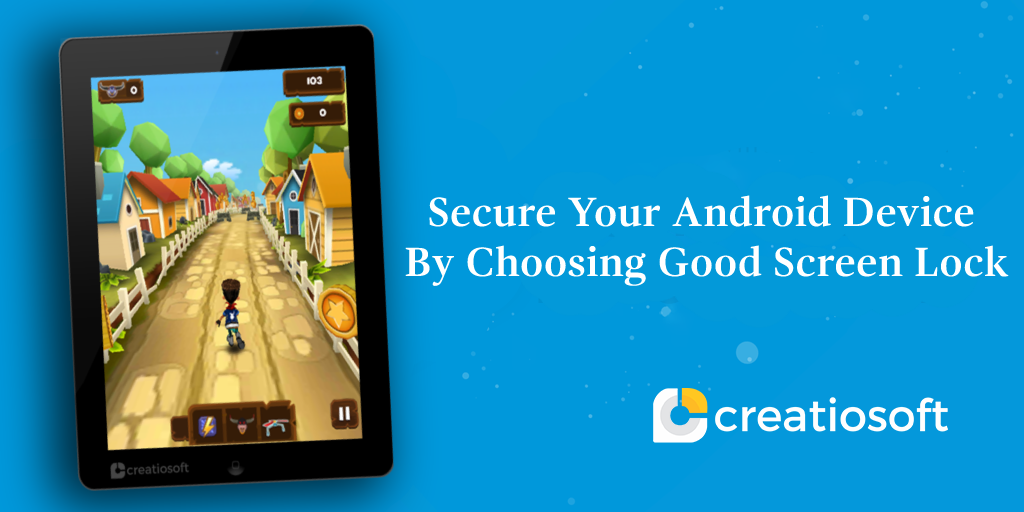The screen lock is the first defense against those who want to abuse your data, so it’s best to pay small price for data insurance.
1.The least secure option is to chose correct pattern,this is cool, easy to remember and the simplest way which user can use everyday.Unfortunately ,it can be simply cracked,by checking the touchscreen by frequent swiping.
2.Using a pin code to lock your screen, a four digit number is not so hard to remember for most of us.But there is still a risk of simpler cracking, but it is much tougher to crack than a pattern. But it is a decent balance between security and ease to use.
3.This is the highest level of security but can sometimes be a bit risky as you have to pick a password which can’t be guessed easily.But it is a big hassle as you have to enter the password each time you want to use your device. You have to pick some tough password, which can’t be guessed by any street thief or any of your corporate spy can’t access your stuff
Change your screen lock option, it is the most simple and secured way, and you can change your security options depending on your location. Steps involved in it are:
1.Press the Menu button, then Settings, then Location and security.
2.Press Change screen lock,under Screen unlock settings .
3.Confirm your currently used unlock pattern, PIN, or password.
4.Select your new security option.
5.Enter the new pattern, PIN, or password and then enter it again to confirm.
It’s an excellent idea–essential, really–to write down your pattern, PIN, or password and leave it somewhere secure, as it can be extremely tricky to bypass the screen lock in case of emergency.
Note: It’s not impossible to bypass, you should consider more advanced security options if you’ve got data that is too confidential.