PreferenceActivity -This is the base class for an activity to show a hierarchy of preferences to the user. It is usually used to create a standard looking settings screen for any application.
The values are stored in SharedPreferences automatically by the PreferenceActivity.
The list of settings, are defined in xml file in xml folder which is inside the res folder.
The given example explains its usage.
Firstly ,create a xml file in xml folder which is inside the res folder.
settings.xml
<?xml version=“1.0” encoding=“utf-8”?>
<PreferenceScreen xmlns:android=“http://schemas.android.com/apk/res/android” >
<PreferenceCategory android:title=“Application Settings” >
<Preference
android:dialogTitle=“Picture”
android:key=“picture”
android:summary=“Select background picture”
android:title=“Select background type” />
<Preference
android:dialogTitle=“change password”
android:key=“password”
android:summary=“Change lock password”
android:title=“change lock password” />
<CheckBoxPreference
android:defaultValue=“true”
android:key=“cb_vibrate”
android:summaryOff=“Vibration Deactivated”
android:summaryOn=“Vibration Activated”
android:title=“Vibration Activation” />
<CheckBoxPreference
android:defaultValue=“false”
android:key=“cb_enable”
android:summaryOff=“Locker Disabled”
android:summaryOn=“Locker Enabled”
android:title=“Enable “ />
<CheckBoxPreference
android:defaultValue=“false”
android:key=“cb_home”
android:summaryOff=“Home Key Enabled”
android:summaryOn=“Home Key Disabled”
android:title=“Disable Home Key” />
</PreferenceCategory>
</PreferenceScreen>
The layout for the SettingActivity which uses a ListView and all the setting preferences will be displayed in the list view. The same is given below.
setting_screen.xml
<RelativeLayout xmlns:android=“http://schemas.android.com/apk/res/android”
xmlns:tools=“http://schemas.android.com/tools”
android:layout_width=“match_parent”
android:layout_height=“match_parent”
android:orientation=“vertical” >
<ListView android:id=“@android:id/list”
android:layout_width=“fill_parent”
android:layout_height=“fill_parent” />
</RelativeLayout>
Now, this class extends PreferenceActivity implements OnPreferenceChangeListener.When ever the preference value is changed the OnPreferenceClickListener is used to do the required action.
public class SettingActivity extends PreferenceActivity implements
Preference.OnPreferenceChangeListener {
static ChartBoost cb;
String TAG = “chartboost”;
Preferences preferences;
@SuppressWarnings(“deprecation”)
@Override
public void onCreate(Bundle savedInstanceState) {
super.onCreate(savedInstanceState);
setContentView(R.layout.setting_screen);// list view
addPreferencesFromResource(R.xml.settings);// adding preferences
}
//fetching the required prefereence
final Preference prefimg = (Preference) findPreference(“picture”);
//setting PreferenceClickListener on the preference
prefimg.setOnPreferenceClickListener(new OnPreferenceClickListener() {
// if select background is selected
public boolean onPreferenceClick(Preference preference) {
//preference clicked
Intent i = new Intent(SettingActivity.this, GalleryView.class);
startActivity(i);
// put your code here
return true;
}
Similarly , you can add action code whenever there is click on the preference setting.
Hence ,PrefrenceActivity provides massive advantage over Prefrences as saving of preferences is automatic and hassle free.
Screenshot:


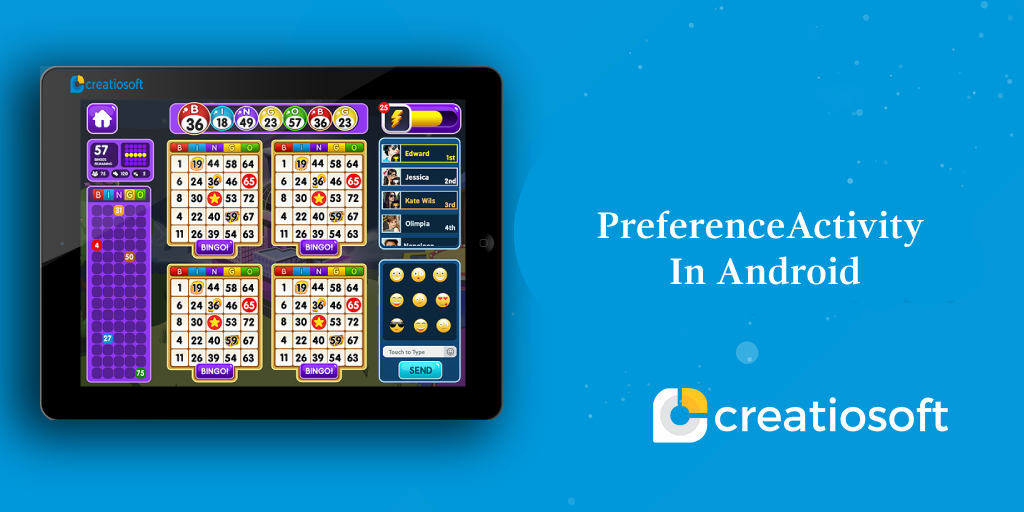




Comments are closed.