Step 1: Download TileMap Editor http://www.mapeditor.org
Step 2: Creating the game map
Start up TileMap editor and choose “New map” in file menu. Enter a map size i.e screen size.
I am using 32 x 32 (480 x 480) and tile size 16 X 16.
Now choose “New Tileset” option in map menu.
Step 3: Now draw the map. TileMap editor works just like a pixel image editor .Save file with .tmx extension.(examle: level1.tmx)
Step 4: copy the .tmx file and tileset png in your assets/data folder ?
Step 5: just add code in create()
map* = new TmxMapLoader().load("data/level1.tmx");
renderer* = new OrthogonalTiledMapRenderer(map, 1 / 16f);
* TiledMap map;
* OrthogonalTiledMapRenderer renderer;
and render it on render() method
renderer.setView(camera);
renderer.render();
Post By:- Neha Agrawal


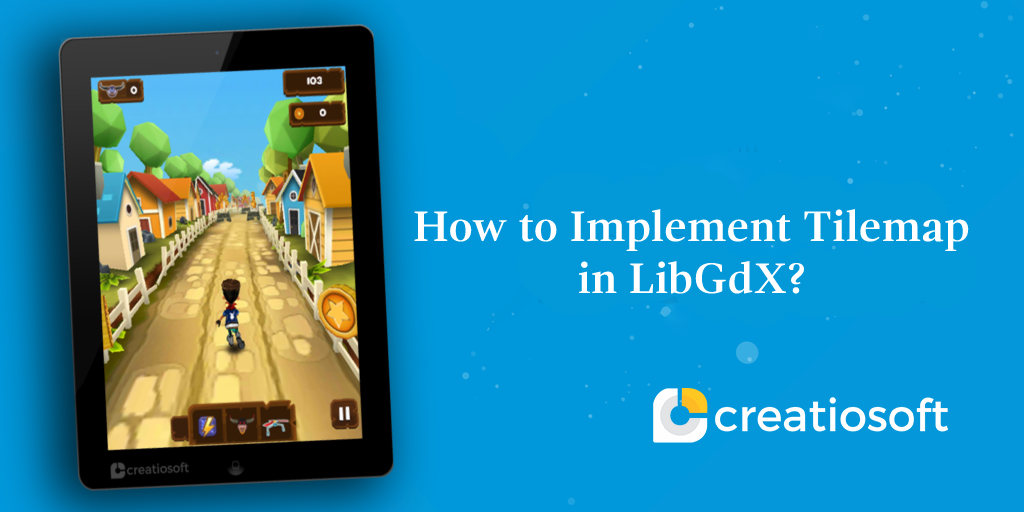




Comments are closed.