Publishing any game app to the App Store is not easy as just clicking the submit button. As the iOS app reviewing team of Apple follows some strict guidelines concerning the quality issues. This team works day and night out to make the AppStore the most trusted and secured environment for gaming apps. The App Store always maintains higher expectations and strict requirements, which ensures the iOS game are reliable. The process of game verification strictly adheres to the Apple Guidelines just to ensure the best and the safest user experience. That’s why iOS game developers or mobile game development companies must plan before launching its game on App Store and follow the App Store review guidelines.
Apart from the game design and game development, the publishing game is a real challenge for game development company to meet all requirements for submitting the game in Appstore. We are giving some suggestions which every mobile game development company must be follow specially for card game development company or casino game development company about how to submit the game like Poker, Slot, etc, and get it launched at one go.
If you are publishing casino games i.e. Slots, Casino, Blackjack, Roulette Bingo on Appstore then you need an enterprise account, If you are working with a card game development company or casino game development company then you must inform them about this policy.
How to submit the iOS app successfully?
How to publish Multiplayer Bingo Game on iOS & Android?
1. Upload the binary file
The Unity or Cocos2dJS game development company need to upload the iOS game build (.ipa file) to the iTunes Connecting Panel through the Xcode or Transporter.
2. List out the Requirements
Prepare all information like Description, Tags, Privacy policy, Copyright information and Contacts about your game. Prepare your screenshots, game icons and detailed explanations for top features of the games.
Update all this information under the sections and upload the image icon and screenshots. Then click the “Submit for review”. If anything is missing or left out from the required entries, it will be notified there only and game status will become Waiting for Review. Generally, it takes a few days to begin the review of our game app. As soon as the verification team starts the review, the status changes into “In Review”.
What is the Process of Review an iOS Game App?
At first the review team verifies the primary information of the game. Then, they automatically verify using the scripts and manually they verify rest. If any issue occurs, then you will receive a notification with a brief description from Apple about your game issue.. The first stage of review takes between 1 to 3 days and the review of the new updates takes 1 day.
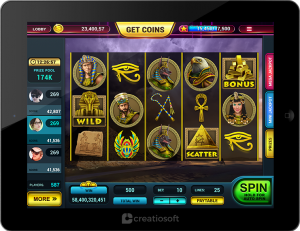
What are the important things needed to note while submitting the game application for review?
- Ensure that the game designer must have noted to use HIG from the very beginning. Factors like Size, positions of the buttons, UI elements, smooth animations, and navigation as per the Apple Guidelines
- Developers should check all features, functions, content, and various dashboards of the game. The Review team prefers the benefits of the player, thus, your description must be structured in such a way to explain the benefits for Players.
- Make sure that every feature which are mentioned in the description must be there in the game app. If poker game developers are all set to publish their poker games then they should ensure the descriptions and features must be available with the proper and right choice of keywords.
- Do not put irrelevant and confusing descriptions which could lead to misinformation to the users.
- Ensure that there are no crashes, no slow performances, no memory leaks, and no incomplete app bundles in the iOS App Store applications. Incomplete binary app bundles create crash and automatically Team will reject the game application.
- Every game has their own terms and conditions and privacy policies which needed to be linked to the app. This is just to let the users know about the purposes and policies of the game. The developer should add this information with all details.
- Ensure that developers have asked for permission to access the camera, location, storage device, microphone and speaker of the iOS devices.

What are the Options for Release?
Once the successful review is done then there are three different actions for successful publishing of the game.
Manually release this version
Developers or application managers need to go to the iTunes connect panel to press the release the game manually.
Automatically release this version
As soon as game application passes the review test, the game will release on itself.
Automatically release this version after app review, no earlier than… :
Once your game application passes the review test it will be published at the chosen slot date and time.
Even if the game developer has prepared everything perfectly and planned, even then app store may reject the game application several times. Even we developed several slot, poker, bingo, roulette and lottery games for iOS devices and our game apps got rejected. We just take the reasons well, fix the issue and resubmit the game app for review again. There is a resolution center to talk to the game app review team to resolve the issue.
Frequently Asked Questions
1. Have you ever published the games on iOS App Store?
Yes, We have published several games for our clients on the app stores successfully.
2. What genres of games you have published on App Stores?
We have published variety of games on App Stores like casino games(Slots, Bingo, Roulette, Lottery), card games(Poker, Rummy etc) & many more.
3. What technologies you prefer for iOS game development ?
We prefer using Unity, Cocos2D, Phaser, HTML5, MEAN/ MERN Stack, Web Socket, Swift, Objective-C, Photon, NodeJS & MongoDB for iOS game development.
4. Do you provide game porting services as well?
Yes, We provide game porting services from native platform to iOS Apps and Android Apps, from iOS Apps to Android to the vice versa.
5. How to contact the Creatiosoft for game development project?
You can discuss your idea with us. You can share it over a phone call or Whatsapp at +91-8860912115 or send an email directly to sales@creatiosoft.com. Else you may fill the contact us form.





